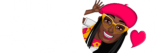In the world of social media, every single day records a new trend, a fresh challenge, and the constant buzz of notifications. Social media managers need to remain at the top of their game to ensure they aren’t just posting and responding but strategizing, telling stories, analysing, and building communities. they’re strategists, storytellers, analysts, and community builders.
In the world of social media, every single day records a new trend, a fresh challenge, and the constant buzz of notifications. Social media managers need to remain at the top of their game to ensure they aren’t just posting and responding but strategizing, telling stories, analysing, and building communities. they’re strategists, storytellers, analysts, and community builders.
Most importantly, managing these roles a toolkit as dynamic as the platforms themselves, which is why there is a software or application unique to each platform.
To keep content fresh and engaging, streamline repetitive tasks, and make space for creative ideas, the right tools can make all the difference.

8 TOOLS THAT MAKE LIFE EASIER FOR A SOCIAL MEDIA MANAGER
Here’s a rundown of top tools that can help social media managers streamline their processes, boost creativity, and drive impactful results.
- Content Creation: Canva
Every social media manager should have basic or expert knowledge in design creation because when it comes to creating visually appealing content quickly, Canva is a lifesaver. It has an extensive library of templates, stock images, and design elements that can help create professional-looking graphics. With Canva, you can quickly design eye-catching images for posts, stories, and ads across platforms.
Why is it useful: Canva helps social media managers produce high-quality visuals without needing advanced design skills, saving both time and budget.
- Scheduling and Management: Buffer
For a social media manager, planning and scheduling posts across multiple platforms is helpful, because when you think of it – you handle 10 social media accounts for 10 brands, how do you divide yourself in posting for those 10 brands at a goal?
Buffer is a popular tool that helps you to plan and queue up posts in advance. With its straightforward interface, you can schedule content for the entire week, ensuring consistency in posting without manually handling each platform. This saves you the stress and maximizes your time.
Why is it useful: Buffer saves time on the day-to-day management of posting and lets you optimize your schedule for when your audience is most active.
- Creative Video Editing: Capcut
Video content is king on social media, and CapCut is a versatile, mobile-friendly app that makes editing videos simple and efficient. It has tools to trim, add effects, transition, incorporate text, and adjust speed which makes it perfect for creating polished, professional-looking video content on the go.
Why is it useful: CapCut allows social media managers to create high-quality, engaging video content, ideal for platforms like Instagram and TikTok, without needing desktop software.
- Research and Trends: AnswerThePublic
To stay relevant, social media managers need to understand what their audience is curious about. AnswerThePublic is a tool that gathers popular search queries related to specific topics and visualizes them in a way that makes it easy to spot trends. By exploring the questions people are actively searching, you can tailor content to directly address audience needs and interests.
Why it’s useful: AnswerThePublic provides insights into audience intent, helping you create content that resonates and stays relevant.
- Real-Time Engagement: Hootsuite Streams
Engaging with your audience in real-time is crucial, and Hootsuite Streams allows you monitor conversations across different platforms all in one place. From replying to comments to tracking hashtags, this tool enables you to interact with your audience in real-time and keep tabs on brand mentions.
Why is it useful: Hootsuite Streams helps social media managers stay responsive and engaged, enabling community growth and strengthening brand loyalty.
- Content Curation: Pocket
For social media managers, staying informed is as important as creating content. Pocket allows managers to save interesting articles, videos, and other content that are of interest while browsing. It’s to curate ideas for future posts, stay updated with industry news, or share thought-provoking content with your audience.
Why is it useful: Pocket keeps content organized and accessible, making it easy to curate valuable content for your followers and stay informed.
- Project Management: Trello
Managing a social media calendar and coordinating a team requires organisation, and this is why Trello is ideal for keeping tasks on track. Trello has a board and card system to organise campaigns, track content ideas, and collaborate with team members—all in one place.
Why is it useful: Trello streamlines project management, allowing social media managers to plan and execute campaigns seamlessly.
- Automation: Zapier
Automation can free up time for creativity, and Zapier enables social media managers to connect apps and automate repetitive tasks. For instance, you can automatically save social media posts to a Google Sheet or set up notifications when a specific hashtag is mentioned.
Why is it useful: Zapier helps social media managers work smarter by automating manual processes, making time for the creative work that adds real value.

In Conclusion
Every tool highlighted above brings unique capabilities to the table, allowing social media managers to be more efficient, organized, and creative. With the right tools, you can focus more on creating authentic connections with your audience and driving meaningful engagement. Social media is evolving, so having the toolkit that adapts to new trends and challenges will be invaluable for long-term success.